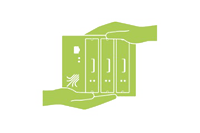This new firmware release brings a couple of new features and a big number of improvements.
The most important new feature is that with this release, Hubs and Routers are able to notify each other if the other side has rebooted. This fixes a number of problems that originated from certain kind of traffic if only one side of a tunnel got rebooted, and if that reboot lasted less than 3 minutes. The non-rebooted side would expect a re-establishment of the previously existing tunnel connection, keeping all old connection flow states intact while the rebooted device started with empty state. This would cause connections that were running prior to the reboot to get stuck. While for most protocols this is a not a problem, it is for example a big problem for IPSec which always re-uses the same UDP connection parameters (source/destination port). These connections could get stuck for a very long time.
Long story short: This update should fix the problems for all customers running IPSec or similar tunnel protocols (GRE) and had their tunnel inside a Viprinet tunnel stuck if either their Router or Hub had rebooted.
What's also very important news is that this firmware supports a new concept called "Managed SIM": a centralized SIM accounting with shared traffic as well as reporting and monitoring. For now this service is only available for our customers in Germany, but we plan to also offer these services in other countries.
Also, VDSL modules are now fully supported.
And finally, several optimizations for using Viprinet in high-speed vehicles have been made.
While this release is fully compatible with the Stable Firmware released on April 6th 2014 (Version 2014021430/2014022500), some of the new features only work if both Hubs and Routers are updated. We therefore recommend updating Hubs and Routers at the same time.
This release also contains an important bug fix for 5XX Routers – without this bug fix, these devices may permanently go out of service if power is lost at a certain moment during startup. We therefore urge all customers using models 500, 510, 511, 512, or 513 to update to this release as soon as possible.
Important notes for users upgrading from older firmware releases
If you wish to update from anything older than the last Stable Firmware release (2014021430/2014022500), please consult the release notes of all firmware releases since then, most importantly the release notes of the current stable firmware release.
List of changes compared to the current Stable Firmware release