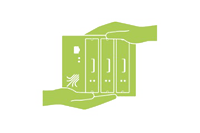The Viprinet VPN Client is the ideal companion for your Multichannel VPN Router. Using this software solution, you are able to provide protected and encrypted access to corporate resources for home office users and field workers and integrate their PCs into your VPN structure easily.
Secure encryption
A virtual network card is created inside the user's PC by the the Viprinet VPN Client. Either a selection or all of the user's IP connections now can be securely tunneled through this virtual device to the VPN Hub (the router insider your company headquarters or data center). Authentication and encryption is done using the industry standard SSL in combination with high-end 256 Bit AES encryption.
Bonding and network handover
As the only product on the market, the Viprinet VPN Client enables the usage of two different Internet access methods at the same time. Just as the Multichannel VPN Router, the client is able to use these two interfaces/modems in a bundled fashion. That's a great advantage in mobile usage scenarios: On a notebook, WLAN hot spots and UMTS/3G connectivity may be used in parallel while available. If one of the two connections drops out (e.g. because the user is leaving the hotspot area), VPN connectivity won't break, but only the total available bandwidth will be reduced by the amount of the channel which is no longer available.
Excellent usability
VPN clients often are regarded as complex and unintuitive by their users. The Viprinet VPN Client on the other hand provides an unmatched user experience. A clear and friendly designed user interface makes dialing into the corporate VPN an easy task even for computer novices. The integrated graphical monitoring provides a convenient overview of connection performance data and utilized bandwidth.
Centralized administration
The VPN Hub router the VPN Clients are connecting to is used for centralized administration of all clients. Inside the Multichannel VPN Router, VPN Clients form a dedicated IP subnet, which enables the configuration of specific routes and QoS settings. Routing settings used by the clients also are configured at the VPN Hub – the administrator may decide if all Internet traffic or just IP traffic from/to specific networks are routed through the VPN tunnel. For advanced client users, the VPN Hub administrator may optionally allow the user to override these settings, defining his own routing settings.
Convenient and flexible licensing options
The Viprinet VPN Client may be freely copied to client machines without any kind of registration or license activation on those machines. This makes deployment of the client even with a high number of users an easy task (which optionally may be fully automated). License administration is instead done on the VPN Hub router which clients connect to. Additional blocks of named user licenses may be added to a VPN Hub at any time during operation.
Cost effectiveness
The Viprinet VPN Client is licensed at highly competitive pricing conditions. Licenses may be bought for single users or in discounted bulk quantities. Additional client licenses for a router may be bought and added at any time. Transfer of activated client licenses bound to a VPN Hub may be transferred to a different VPN Hub anytime.
Compatibility
Right now the VPN Client is available for the Microsoft Windows 7/8/10 operating systems. Administrative rights are required for installation, however once installed, usage is also possible by restricted user accounts.
You can download the VPN Client from Support / Downloads.